Displaying Characters on MOD-LCD3310 by using Olimexino-328 with Ada
MOD-LCD3310 is Nokia 3310 display clone from Olimex. It provides black and white screen with 84x48 resolution, which is a great choice if 7-segment display or 2x16 LCD isn't enough.
MOD-LCD3310 uses UEXT connector found from almost every Olimex board. In case you don't have one, you can follow the UEXT specification and just connect the pins.
Like how I have done with Olinuxino-imx233 micro board:
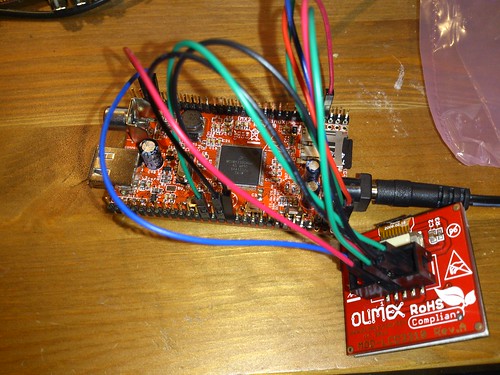
But as you notice, it is easier to simply use a board with header, for example Olimexino-328, which is Arduino clone from Olimex.

Code
To prevent extra work, I simply translated Olinuxino-imx233 C example made by Olimex to Ada. NOTE: Because of this the code is distributed under GPLv2+, while I normally distribute the code under GMGPL or ISC.
You can find the Ada version from my arduino-mod-lcd3310 repository.
The package specification is simple:
package LCD3310 is
use Interfaces;
X_Resolution : constant := 84;
Y_Resolution : constant := 48;
type X_Coords is new Unsigned_16 range 1 .. X_Resolution;
type Y_Coords is new Unsigned_16 range 1 .. Y_Resolution;
type Column_Index is new Unsigned_8 range 1 .. X_Resolution / 8;
type Row_Index is new Unsigned_8 range 1 .. Y_Resolution / 8;
procedure Init;
procedure Update;
procedure Clear;
procedure Draw_Char (Ch : Character;
X_Pos : Column_Index;
Y_Pos : Row_Index);
procedure Draw_Pixel (X_Pos : X_Coords; Y_Pos : Y_Coords);
procedure Draw_Line (X1 : X_Coords; Y1 : Y_Coords;
X2 : X_Coords; Y2 : Y_Coords);
procedure Put_Line (Str : AVR.Strings.AVR_String; Y_Pos : Row_Index);
end LCD3310;
And it can be used like this:
-- Initialize the module
LCD3310.Init;
-- Clear the screen
LCD3310.Clear;
-- Draw one character
LCD3310.Draw_Char ('X', 1, 1);
-- Draw a line
LCD3310.Draw_Line (10, 10, 80, 40);
-- Actually draw thing on the screen.
-- The screen is not updated before Update call.
LCD3310.Update;
Now, just add some buttons and you are ready make a roguelike, for example.